January 29th, 2026
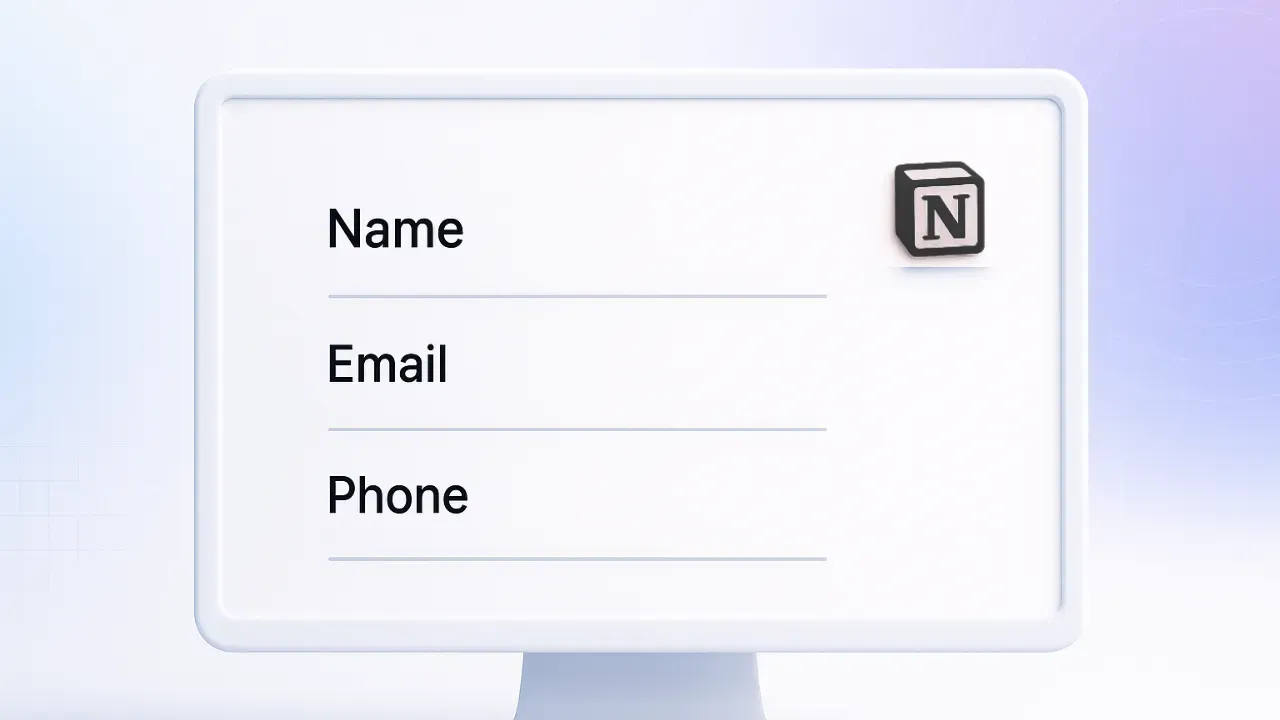
NoteForms now offers a Transparent Form Theme, giving your forms a sleek, modern look similar to Typeform. This theme features only a bottom border on input fields with no border radius, creating a clean and minimal style that emphasizes your content. Perfect for surveys, feedback forms, or any embedded form, it makes your forms feel modern and professional.
Learn more: How can I change the theme of my form
🐞 Bugs & Improvements
Multi-Select Input Field Cursor Jump: When selecting more than 4 options in an input field, the cursor jumps up each time, forcing users to scroll down again. ✅ Fixed
January 16th, 2026
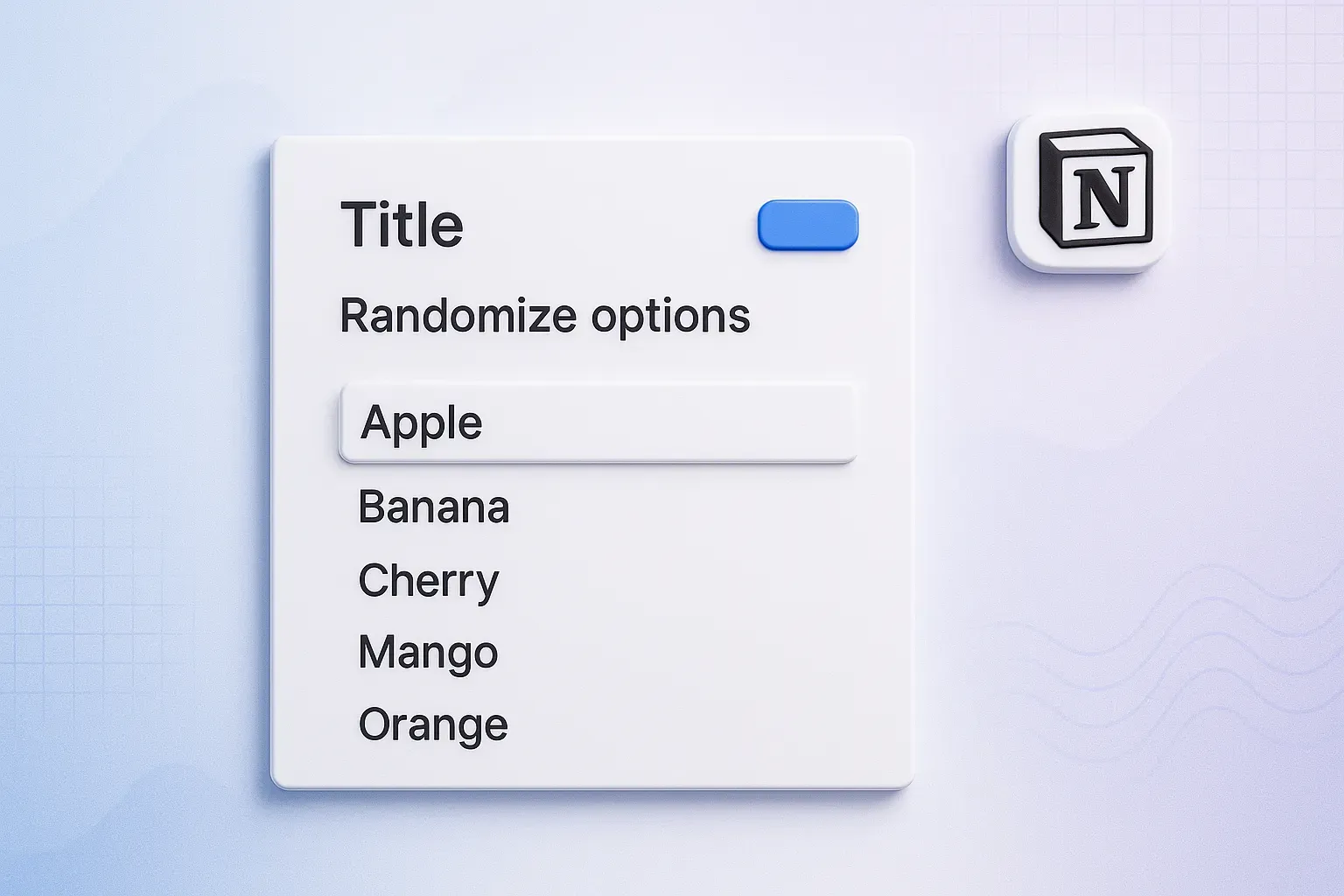
NoteForms now allows you to randomize the display order of options in dropdowns, checkboxes, and radio buttons. This feature helps reduce bias in surveys, quizzes, and polls, ensuring fair presentation of options and better quality responses.
Learn more: How to Randomize Form Options in NoteForms: How to Randomize Select or Multi-Select Options in NoteForms?
January 6th, 2026
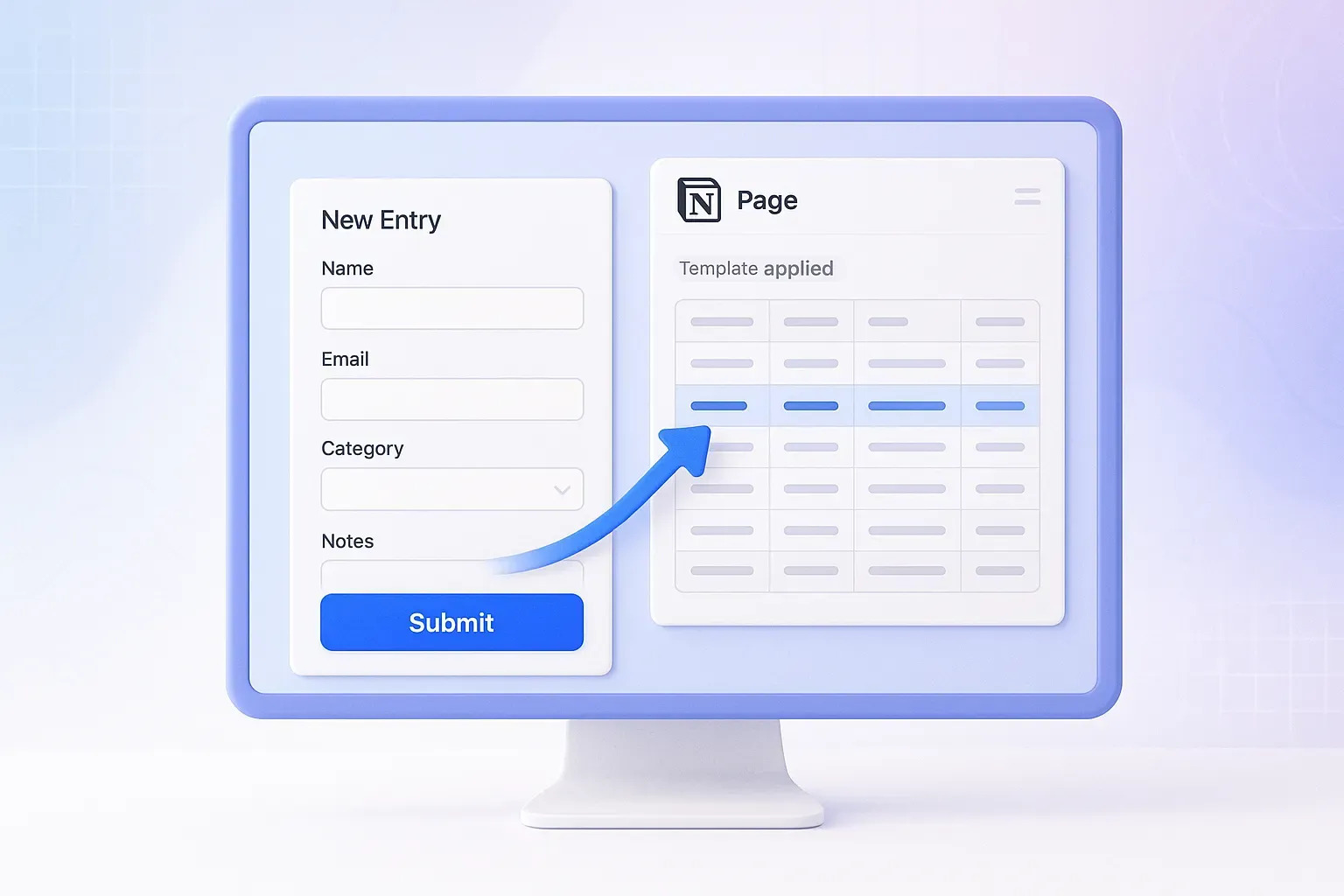
You can now create new Notion database pages using a page template when someone submits your form. This ensures every new page follows a consistent layout, structure, and design—no more manual formatting after submission.
This feature is ideal for client onboarding, job applications, CRM entries, content briefs, and internal workflows, helping you keep your Notion database clean, organized, and ready to use from the moment a submission comes in.
Learn more: How to Create a New Notion Database Page Using a Page Template
December 19th, 2025
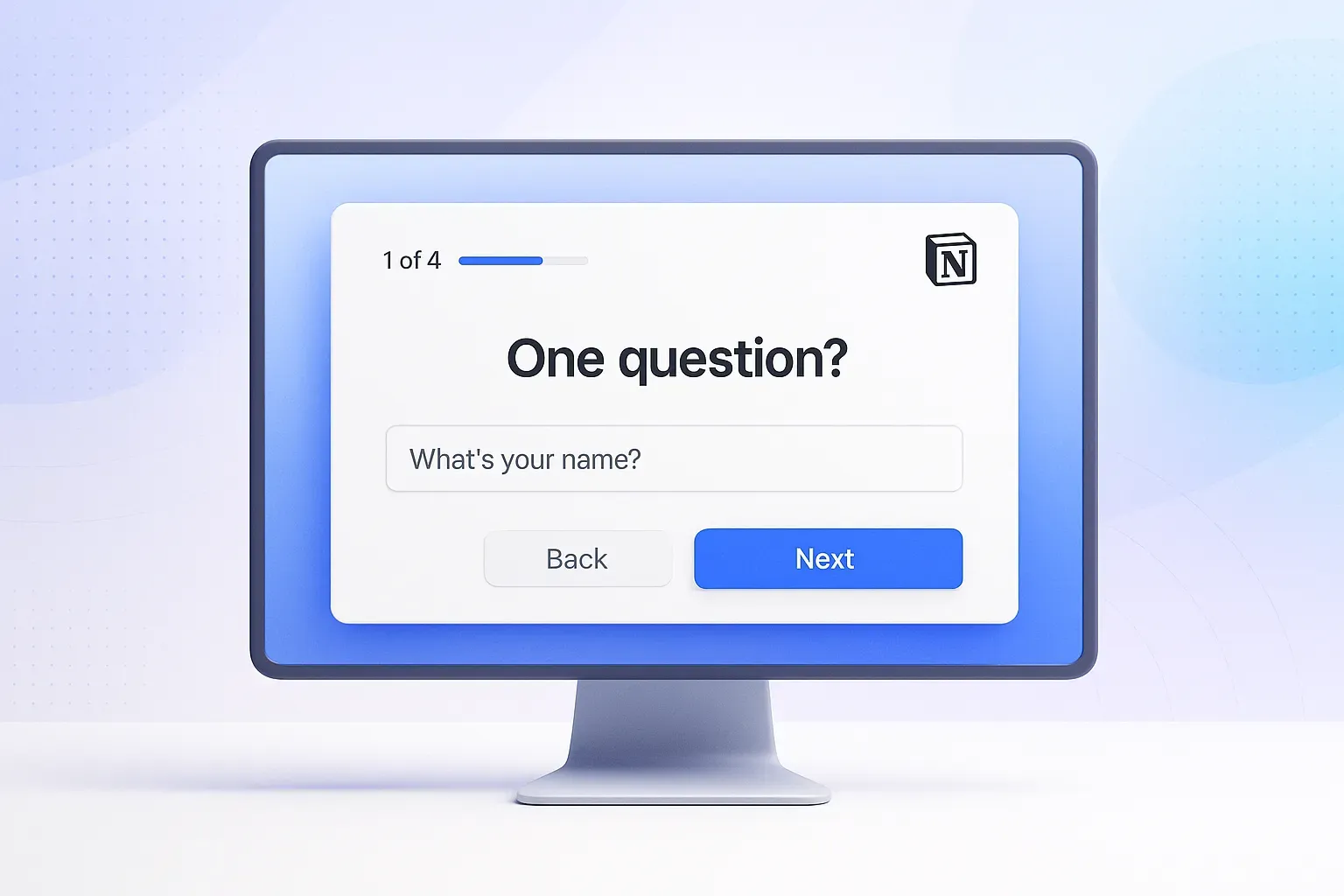
We’ve added Focused Mode to NoteForms — a new way to show your form one question at a time, similar to Typeform.
This layout makes forms easier to understand, faster to complete, and more comfortable to use — especially on mobile devices.
Why this is helpful:
Easy for respondents: Showing one question at a time reduces confusion and keeps users focused.
Better mobile experience: Large input fields and simple navigation work great on phones and tablets.
More engaging forms: Add images to each question and choose from different layouts like split or background.
Clear progress tracking: Let respondents see how far they are with step or percentage progress.
Still works with Notion: All your form logic, integrations, notifications, and responses continue syncing to your Notion database.
Switch anytime: You can turn Focused Mode on or off without losing questions or responses.
💡 Great for: Notion surveys, lead capture forms, feedback forms, job applications, quizzes, and sign-up forms.
📘 Learn how to use Focused Mode:
How to create a one-question-at-a-time form in NoteForms (Focused Mode)
November 26th, 2025
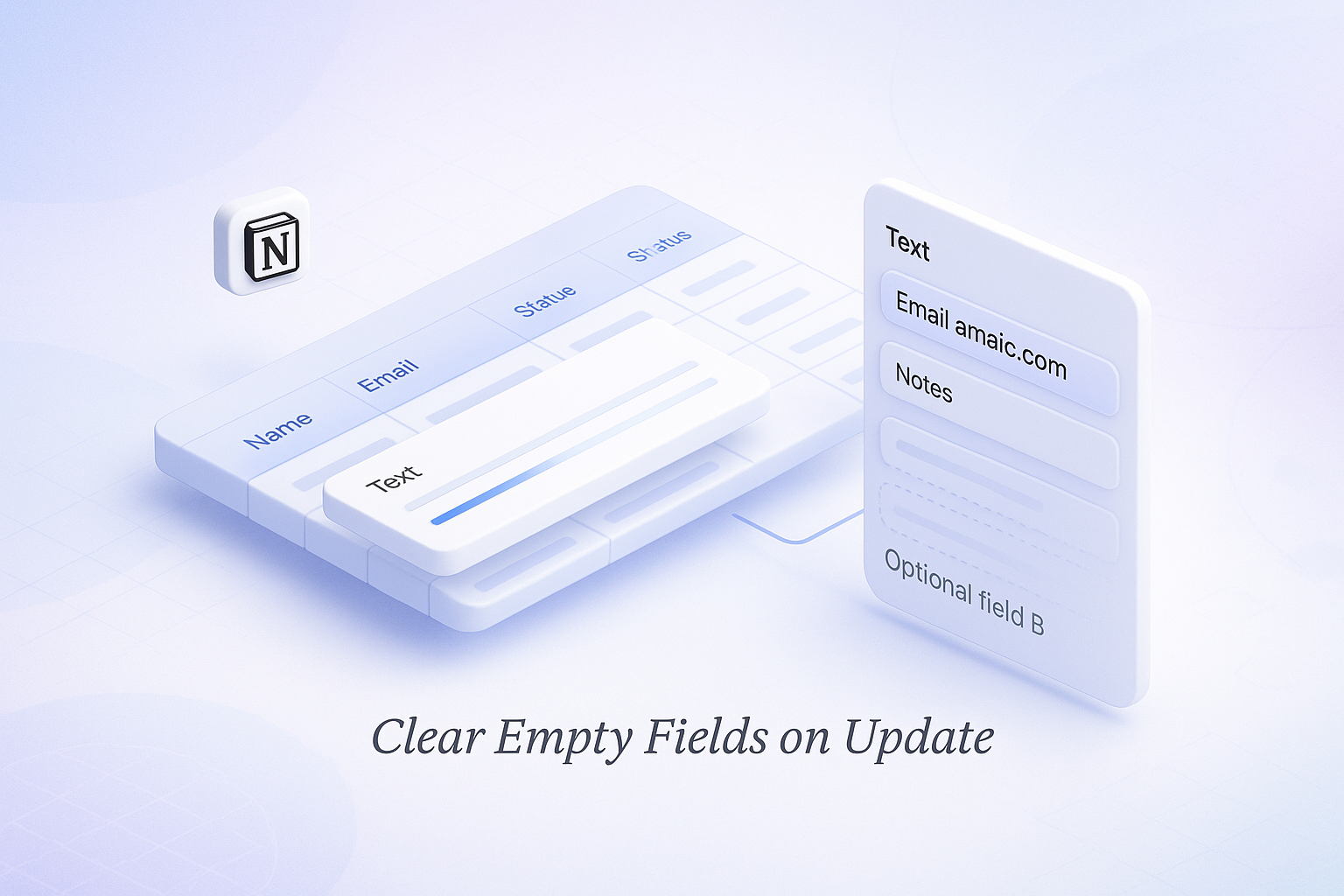
Your Notion database can now stay cleaner and more accurate—when you want it to.
With this new optional setting, NoteForms can automatically clear any fields a respondent leaves blank when they submit another entry that matches your Update Record Filter (for example, the same email address).
When this option is enabled, NoteForms will overwrite previous data and remove any empty fields from the updated submission. This helps keep your records tidy and ensures only the latest, intentionally provided information stays in your database.
Perfect for workflows like profiles, registrations, applications, or any process where respondents may submit updated information over time.
Learn how respondents can update their submissions in NoteForms
November 21st, 2025

Previously, you could only view your items in a database list, but now you can see them on a calendar using their date property. Quickly get an overview of upcoming tasks, events, or content at a glance. You can also add new items or update existing ones directly in the calendar, making planning and organization faster and easier. Perfect for content planning, event management, appointment scheduling, or any workflow where seeing dates visually helps you stay on top of everything.
Learn how to create a Calendar View in NoteForms
Bug Fixes & Improvements
Focused Mode
Easier to focus on one question at a time with keyboard shortcuts and automatic progression.
Smoother navigation and scrolling.
Better customization and multi-language support.
Submit with Enter
Password fields now submit when pressing Enter.
Adding Blocks
Search for blocks and add them faster.
Keyboard shortcuts and on-screen tips make adding blocks easier.
November 18th, 2025
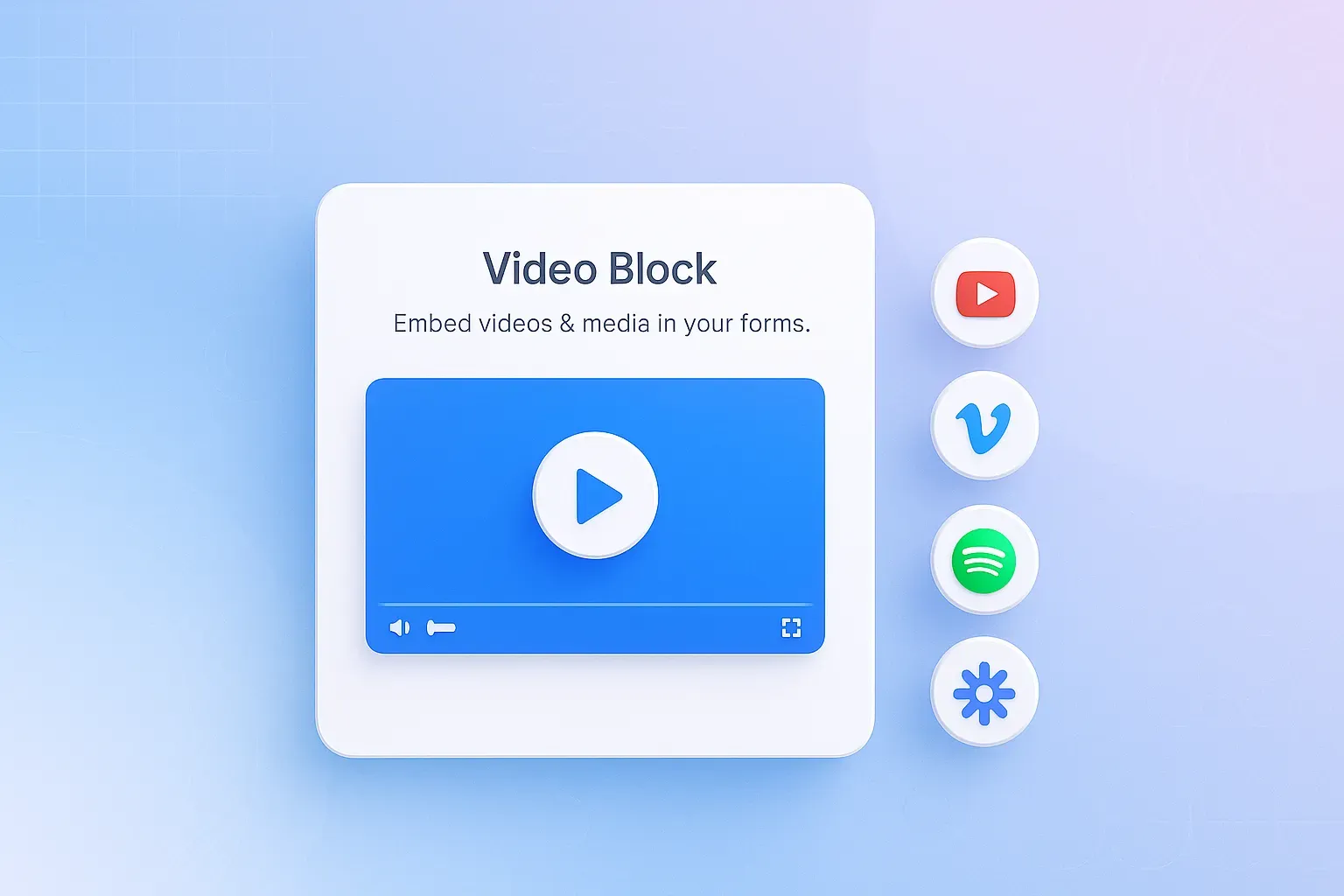
Make your forms more engaging with the new Video Block in NoteForms! You can now embed videos and other media directly into your forms from popular platforms like YouTube, Vimeo, Loom, Tella, Wistia, Twitch, Facebook, SoundCloud, Spotify, Mixcloud, Giphy, Twitter, Google Drive, and more.
Simply drag a Video Block into your form and paste a public media link — the video or audio will appear as a responsive, inline player that works beautifully on both desktop and mobile. Autoplay is off by default, and NoteForms doesn’t store or upload media — it plays securely from the original source.
Use videos and media to:
Give quick walkthroughs or demos
Welcome and guide new users
Add engaging context to multi-step forms
Example: Add a short demo or tutorial at the top of your onboarding form so respondents can see exactly how to complete key sections.
Help & Support: Learn more here → How to Add a Video Block in NoteForms 🎥
Bug Fixes & Improvements
Submit on Enter – Password fields for protected forms/views now submit on Enter key press, addressing user feedback about having to manually click “Submit.”
Better Image Input (Unsplash & URL) – Improved the form editor’s image selection options. Users can now upload images, search Unsplash, or provide image URLs via new modal tabs.
Required Star Styling – Fixed visual inconsistencies with required fields. All input types now maintain consistent styling.
Custom Block Dragging Bug – Star rating blocks dragged into forms now retain their settings and display correctly, fixing the previous bug where numbers appeared instead of stars.
November 5th, 2025

You can now automatically record the IP address of each form submission in NoteForms — no extra fields or coding required!
Enable the new “Collect IP Addresses” toggle in any Text input field’s settings under IDs & Tracking. Once turned on, this field will be hidden from respondents, but NoteForms will quietly capture each submitter’s IP address in the background.
This helps you:
Detect duplicate or fraudulent submissions
Verify where responses are coming from
Keep your form data accurate and trustworthy
💡 Use case: Perfect for contest entries, event RSVPs, or lead capture forms where you want to confirm a submission’s origin without adding extra questions.
🔗 Learn more in our help guide: 🛡️ How to Collect the IP Address of Form Respondents in NoteForms?
October 30th, 2025
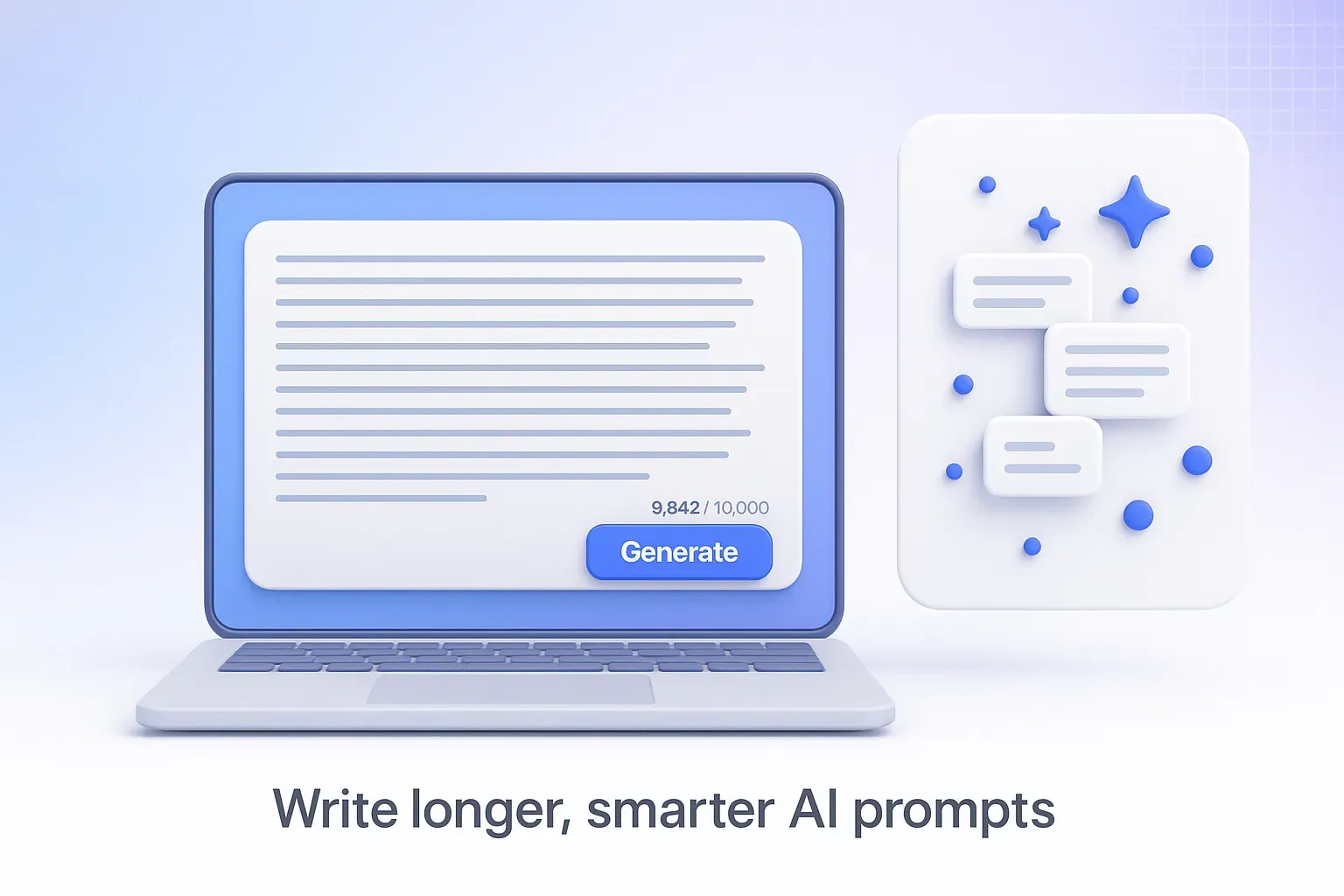
The AI form builder just got a major upgrade for Pro users — you can now write prompts up to 10,000 characters (previously 4,000)!
This means you can give the AI more context, detail, and structure, helping it generate smarter, more complete forms with fewer edits. Perfect for long questionnaires, detailed field instructions, or complex form logic.
💡 Example: Paste a full multi-section customer survey, product intake form, or onboarding questionnaire — and the AI will build a well-organized, accurate form that’s ready to publish.
This update helps you:
Add longer instructions or examples for more accurate results
Create richer, more complete forms with fewer manual tweaks
Save time building advanced forms that fit perfectly into your Notion workflow
👉 Check out our help article for AI prompt examples and best practices: How to Create a Form Using AI
⚙️ Minor Improvements
🧠 Fix: Phone Input Theme Issue
The Phone Input field now automatically adapts its layout to match your active theme, ensuring consistent alignment, spacing, and readability across all styles. Your forms now look cleaner and more cohesive — no matter the theme.
🧩 Drag New Fields to the Form Fields Editor
You can now add and position new fields exactly where you want them — not just at the bottom. Simply choose your input type, then click and drag it into place within the Form Fields Editor for a smoother and more flexible building experience.
📖 Learn more: How to add more fields to my form →
October 23rd, 2025
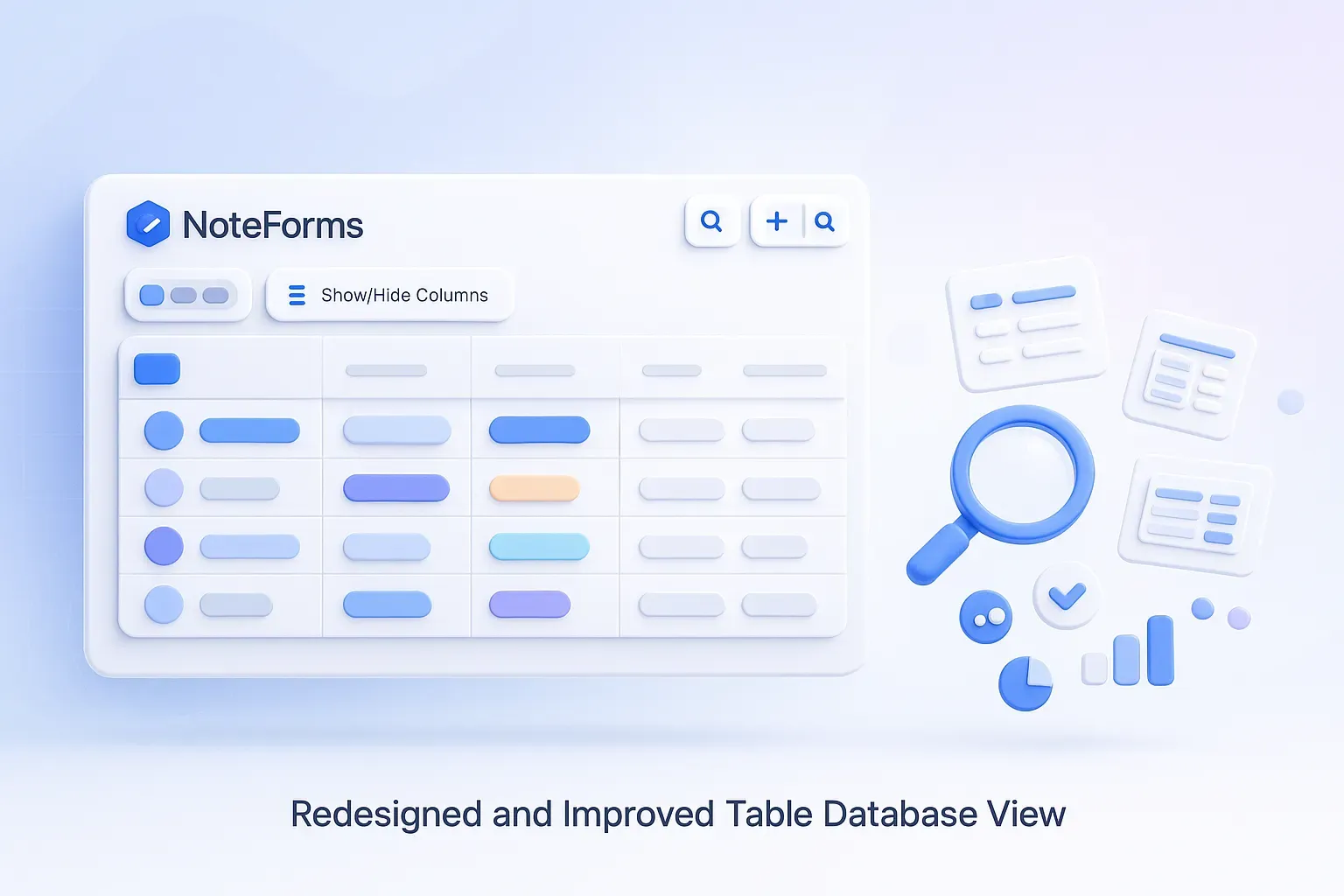
Managing your Notion-connected data just got simpler! The Table Database View in NoteForms has been completely redesigned to make it easier to explore, filter, and organize your form submissions — no setup required.
With this update, you can:
Effortlessly search, filter, and sort your form data in real time.
Show or hide columns, pin important fields, and toggle text wrapping to keep your table clean and focused.
Zoom in or out for a better viewing experience — perfect for both large screens and compact layouts.
Quickly find specific entries using the instant search bar at the top right.
Edit filtering rules with a new guided interface that makes it simple to add conditions and control when rows appear.
Once shared, your database view is now even easier for your users to browse, manage, or interact with through a clear and simplified layout.
This redesign makes NoteForms an even better companion for managing registrations, feedback, applications, and any data stored in Notion, all through a more intuitive and responsive experience.
📖 Learn more about using and customizing your Table Database View here.
🛠️ Bug Fixes & Improvements
Form Editor UI Fixes – Corrected minor layout issues, including vertical scroll behavior when the right sidebar is open and non-full-height resize handles.
Improved VSelect Performance – Lists now load faster, even with large datasets, thanks to virtualization.
Phone Input Enhancements
Fixed spacing between the flag and phone number across all input sizes.
Ensured dropdowns align perfectly with the parent field.
Adjusted flag positioning for better visibility.
Fixed an issue affecting the Trinidad & Tobago prefix.
Verified smooth performance in both LTR and RTL layouts.
Refactored VSelect Component – Integrated UPopover to resolve dropdown visibility issues and ensure menus are always fully viewable.